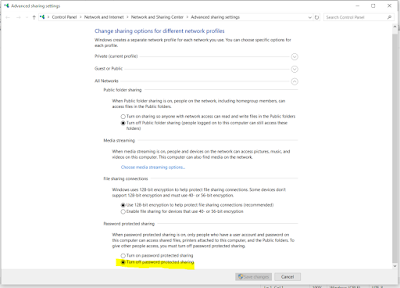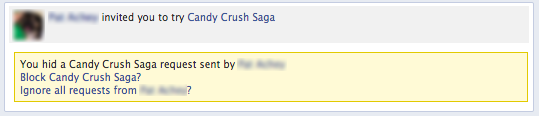Wednesday 10 January 2024
How to create local shared path for home without password
- Right click on the folder to share
- properties --> sharing --> advanced sharing
- Check shared folder
- permissions --> select Everyone --> check Full Control

- Need to bypass the password using below settings
- Press the
 key to open the Start menu and, without clicking anything, type
key to open the Start menu and, without clicking anything, type sharing. - At the top should be
Manage advanced sharing settings. Click that. - Expand the heading for
All Networksand find the section calledPassword protected sharing. - Set that to
Turn off password protected sharing. - Click
Save changes.
To connect shared folder from mobile
Read More »
Monday 8 January 2024
Accidentally converted my USB into GPT and it is showing as not usable
- open cmd and type in diskpart
- type in list disk
- select the unusable drive by typing sel disk X (X pertains to the number of the drive, duh!)
- type in list volume
- type in sel volume X
- Check if there are no existing partitions by typing in list partition. (If it shows that there are no partitions to show, it's normal)
- Now after that's done, finally type in, create partition primary.
- Now exit that window and format your USB or whatever it is.
Source: https://www.reddit.com/r/techsupport/comments/bjv2l9/accidentally_converted_my_usb_into_gpt/?rdt=47408
Read More »
Monday 3 November 2014
How to block Facebook game requests
1. Login to Facebook and visit the requests page in the App Center
2. Find an app you want to block Facebook game requests for and click the “X.”
This will decline any requests to play this Facebook game.
Note: this will bring up the following menu with additional option. Here, you can block a specific game and even ignore all requests from a friend.
3. In the yellow box, click “ignore all requests from” and you’ll never receive another invite from that friend again.
2. Find an app you want to block Facebook game requests for and click the “X.”
This will decline any requests to play this Facebook game.
Note: this will bring up the following menu with additional option. Here, you can block a specific game and even ignore all requests from a friend.
3. In the yellow box, click “ignore all requests from” and you’ll never receive another invite from that friend again.
Read More »
Saturday 28 June 2014
అసాధ్యం సుసాధ్యం
కొన్ని వందల ఏళ్ళ క్రిందట ఇటలీ దేశంలోని ఒక పట్టణం లో ఒక వ్యాపారస్థుడు ఉండేవాడు. అతని దురదృష్టం కొద్దీ ఒక వడ్డీ వ్యాపారికి పెద్ద మొత్తంలో సొమ్ము బాకీ పడ్డాడు. ఆ వడ్డీ వ్యాపారి ముసలై వాడైనా మంచి జిత్తుల మారి. అతనికి తనకి బాకీ ఉన్న వ్యాపారి కూతుర్ని ఎలాగైనా పెళ్ళి చేసుకోవాలనే దుర్బుద్ధి పుట్టింది. దాంతో అతని కూతుర్ని తనకిచ్చి వివాహం జరిపిస్తే అప్పు మొత్తాన్నీ మాఫీ చేస్తానని ప్రతిపాదన చేశాడు. ఆ వ్యాపారి, అతని కూతురికీ ఈ ప్రతిపాదన వినగానే చాలా భయం వేసింది.
ఆ వడ్డీ వ్యాపారి పందెం ఇలా ఉంది. అతను ఒక ఖాళీ సంచీ లో ఒకే పరిమాణం, ఆకృతిలో ఉండే ఒక తెల్ల రాయి, ఒక నల్ల రాయి వేస్తాడు. ఆ అమ్మాయి ఆ రెండు రాళ్ళలో ఒకటి బయటికి తీయాలి. ఒక వేళ ఆమె నలుపు రాయి బయటికి తీస్తే అతన్ని పెళ్ళి చేసుకోవాలి. ఆమె తండ్రి అప్పు చెల్లించనవసరం లేదు. ఒక వేళ ఆమె తెల్ల రాయి బయటికి తీస్తే ఆమె అతన్ని పెళ్ళి చేసుకోనక్కర్లేదు కానీ తండ్రి బాకీ పడ్డ సొమ్ము చెల్లించనక్కర్లేదు. కానీ ఆమె రాయి తీయనంటే మాత్రం ఆమె తండ్రి జైలు పాలు కావాల్సి ఉంటుంది.
వాళ్ళు ముగ్గురూ వ్యాపారి ఇంట్లో ఉన్నారు. వాళ్ళు నిల్చున్న దారిలో రకరకాల రాళ్ళున్నాయి. వాళ్ళలా మాట్లాడూతూ వెళుతుండగా ఆ వ్యాపారి రాళ్ళు తీసుకోవడానికి కిందికి వంగాడు. అలా తీస్తుండగా అతను రెండూ నల్ల రాళ్లనే తీసుకుని సంచిలో వేయడం ఆ అమ్మాయి గమనించింది. తర్వాత ఆ అమ్మాయిని ఏదో ఒక రాయిని బయటికి తీయాల్సిందిగా కోరాడు.
ఇప్పుడు ఆ అమ్మాయికి ఉన్న అవకాశాలు ఇవి.
ఒక వేళ ఆ అమ్మాయి రాయి తీయనని నిరాకరిస్తే తండ్రి జైలుకి వెళ్ళాల్సి వస్తుంది.
ఆ అమ్మాయి రెండు రాళ్ళనీ బయటికి తీసి అందరికీ చూపించి అతన్ని మోసగాడని నిరూపించడం.
ఏదో ఒక రాయిని (నలుపు) బయటికి తీసి అతన్ని పెళ్ళి చేసుకుని తండ్రిని అప్పుల్లోంచి కాపాడటం.
కానీ ఆ అమ్మాయి ఇవేమీ చెయ్యలేదు. నెమ్మదిగా సంచీలో చెయ్యి పెట్టి ఒక రాయిని బయటికి తీసింది. దానివైపు చూడకుండానే కావాలనే కిందకి జారవిడిచింది. ఆ రాయి వాళ్ళ నడుస్తున్న దారిలో ఉన్న రాళ్ళలో కలిసిపోయింది.
ఆ అమ్మాయి రెండు రాళ్ళనీ బయటికి తీసి అందరికీ చూపించి అతన్ని మోసగాడని నిరూపించడం.
ఏదో ఒక రాయిని (నలుపు) బయటికి తీసి అతన్ని పెళ్ళి చేసుకుని తండ్రిని అప్పుల్లోంచి కాపాడటం.
కానీ ఆ అమ్మాయి ఇవేమీ చెయ్యలేదు. నెమ్మదిగా సంచీలో చెయ్యి పెట్టి ఒక రాయిని బయటికి తీసింది. దానివైపు చూడకుండానే కావాలనే కిందకి జారవిడిచింది. ఆ రాయి వాళ్ళ నడుస్తున్న దారిలో ఉన్న రాళ్ళలో కలిసిపోయింది.
“అయ్యయ్యో.. రాయి కింద పడిపోయింది” అంది ఆమె బాధ నటిస్తూ.
“కానీ నేనేం రంగు రాయి తీశానో తెలుసుకోవాలంటే ఒక మార్గం ఉంది. ఇప్పుడీ సంచీ లో ఉన్న రాయిని తీసి చూస్తే అదే రంగులో ఉంటుందో అందుకు వ్యతిరేకంగా ఉన్న రాయి నేను తీసినట్లు లెక్క” అంది ఏ మాత్రం తొణక్కుండా…
సంచీలో ఇక మిగిలింది కూడా నల్ల రాయే కాబట్టి, ఆమె తీసింది ఖచ్చితంగా తెల్లరాయేనని ఒప్పుకుని తీరాలి. ఆ వడ్డీ వ్యాపారి తను మోసం చేశానని ఒప్పుకునే ధైర్యం లేదు. విధిలేక అతను తన బాకీ మొత్తం రద్దు చేసుకుని అక్కడ నుంచి వెళ్ళిపోయాడు.
అతను తనను పెళ్ళి చేసుకోకుండా చూడటం, తండ్రి అప్పును మాఫీ చేయడం ఒకేసారి చేయడం దాదాపుగా అసాధ్యం. చూశారా తెలివితేటలతో ఆ అమ్మాయి అసాధ్యమైన పనిని సుసాధ్యం చేసిందో…
—
—
నీతి సమస్య వచ్చినపుడు బెంబేలు పడి పోకూడదు... దానిని ధైర్యంగా సంయమనంతో ఎదుర్కొంటే ఎంతటి జటిలసమస్యనుండయినా బయట పడవచ్చు...
source by facebook.
Read More »
Sunday 22 June 2014
Remove Isearch.omiga-plus.com browser hijacker with AdwCleaner
The AdwCleaner utility will scan
your computer and web browser for malicious files, adware browser extensions
and registry keys, that may have been installed on your computer without your
knowledge.
You can download AdwCleaner utility from
the below link.
ADWCLEANER DOWNLOAD LINK (This
link will automatically download AdwCleaner on your computer)
Before starting AdwCleaner, close all open
programs and internet browsers, then double-click on the AdwCleaner icon.
If Windows prompts you as to whether or not you wish to
run AdwCleaner, please allow it to run.
When the AdwCleaner program will open, click on
the “Scan” button as shown below.
AdwCleaner will now start to search for the
“Isearch.omiga-plus.com” malicious files that may be installed on your
computer.
To
remove the “Isearch.omiga-plus.com” malicious files that were detected in the
previous step, please click on the “Clean” button.
AdwCleaner
will now prompt you to save any open files or documents, as the
program will need to reboot the computer. Please do so and then click on the OK
button.
Read More »
Subscribe to:
Posts (Atom)